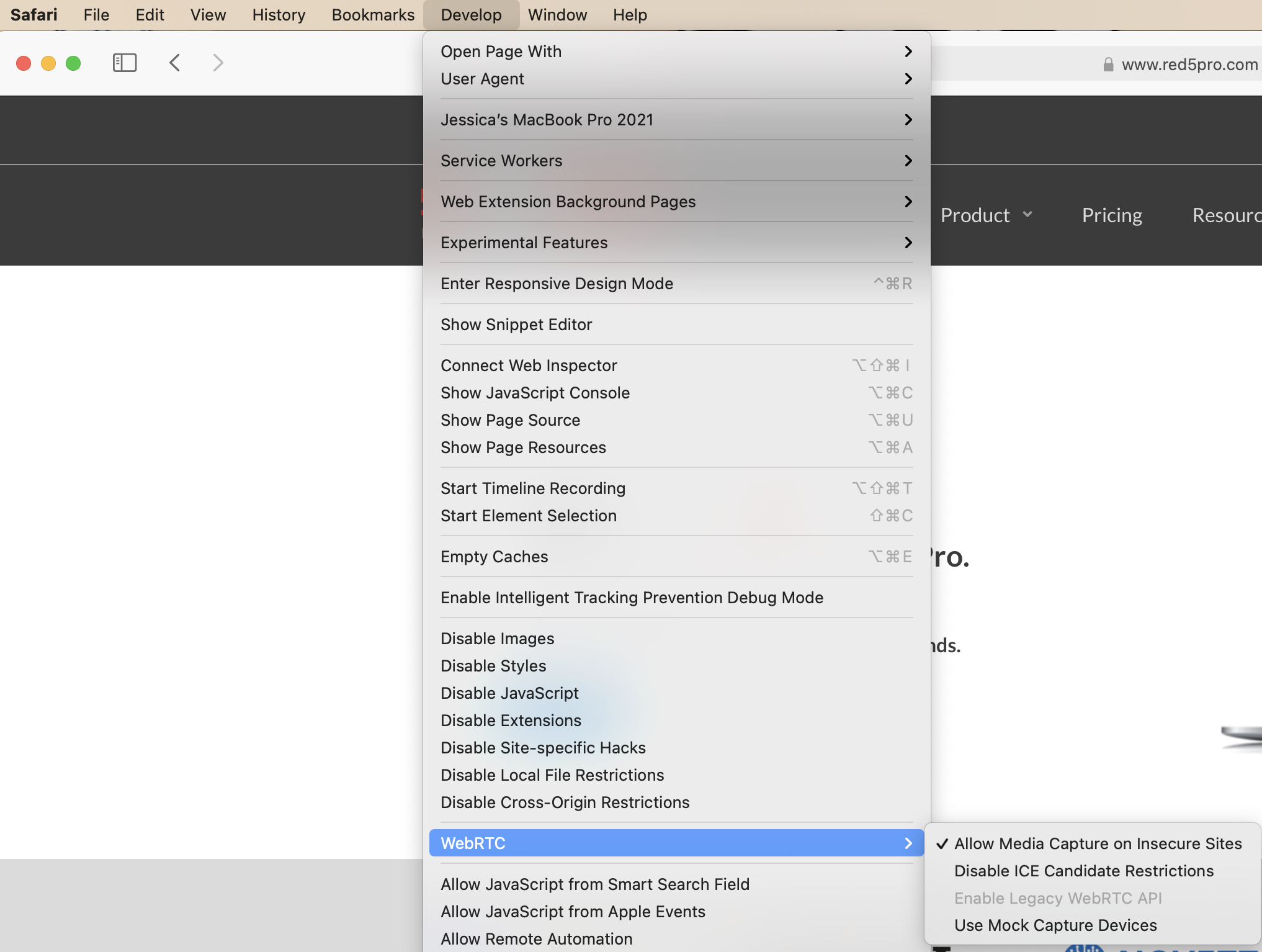WebRTC Troubleshooting
Test Supported Resolutions for your WebCam
Here’s a very handly link to test what resolutions your webcam supports: webrtchacks.github.io/WebRTC-Camera-Resolution/
WebRTC Internals – browser diagnostics
- Chrome, go to
chrome://webrtc-internals/ - Firefox, go to
about:webrtc - Edge, go to
edge://webrtc-internals/ - Safari, if available in menu bar, go to Develop -> Show Javascript Console
This will show you more details on your WebRTC connection and can help to troubleshoot any issues.
STUN/TURN/ICE
Here’s a pretty good explanation of STUN, TURN and ICE.
Multiple NICs or Non-standard NAT
Some hosting facilities’ virtual servers may not be able to transmit their public/private IP addresses to Red5 Pro server. This information is necessary for the ICE negotiation in WebRTC. In some cases you may need to give the Red5 Pro server a little help by “forcing” these IP assignments. To do so, modify the {red5pro}/conf/webrtc-plugin.properties file. Uncomment the following lines and modify them with your server’s public and private IP addresses.
Modify red5pro/conf/webrtc-plugin.properties, replacing yourpublic.ip.address.here and local.private.ip.address.here with the server’s public and private IP addresses, respectively.
# Forcing a public IP address
#force.public.ip=yourpublic.ip.address.here
# Forcing a private IP address
#force.local.ip=local.private.ip.address.hereIf you are still having ICE failures, you may also need to enable port availability checking by uncommenting:
# Configure port availability checkingPublishing without an SSL Certificate
Safari browser develop, WebRTC options include Allow Media Capture on Insecure Sites which will enable publish/subscribe testing without SSL.