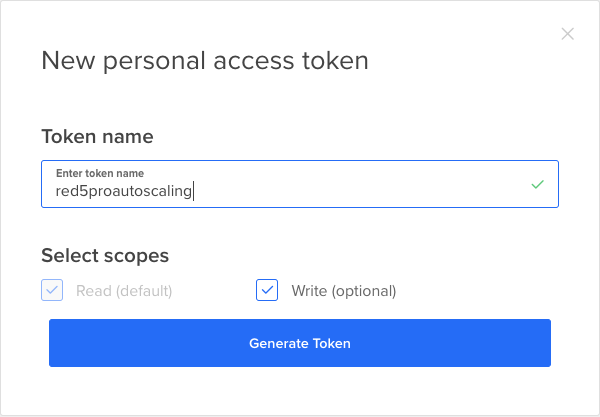Generate DigitalOcean API Token
- From the left-hand navigation of the Digital Ocean dashboard, under the Account section choose API
- Under Personal access tokens, click on Generate New Token
- In the New personal access token popup, enter a Token Name; Select scopes: Read and Write scopes (save API key), and click on Generate Token
- Copy the token (it will be 64-characters and alpha-numeric)
NOTE: if you have multiple autoscaling environments (for example, develop and production), then you need to create separate API keys for each environment, to ensure that they stay isolated.