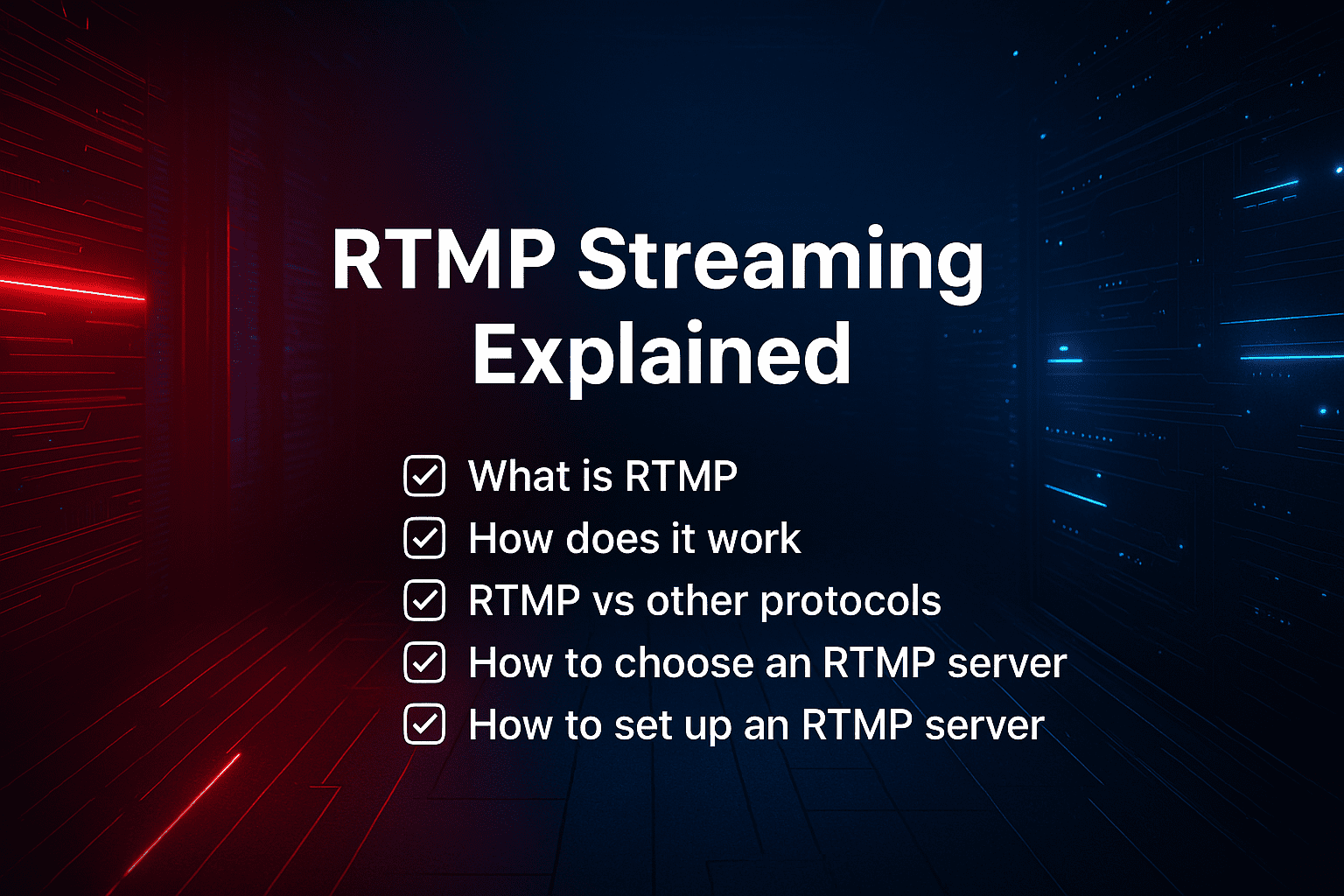Learn everything you need to know about the RTMP streaming protocol from this extensive guide: what RTMP is, its history, how it works, how to choose and set up an RTMP server, how to troubleshoot common issues, debunk RTMP latency myths, and explore emerging trends. Use the table of contents to navigate between sections more… Continue reading What is RTMP and How Does It Work? Streaming Protocol Guide 2025
Learn everything you need to know about the RTMP streaming protocol from this extensive guide: what RTMP is, its history, how it works, how to choose and set up an RTMP server, how to troubleshoot common issues, debunk RTMP latency myths, and explore emerging trends. Use the table of contents to navigate between sections more easily.
Real-Time Messaging Protocol (RTMP) remains one of the most reliable and widely-used streaming protocols in 2025, despite being over two decades old. While newer protocols have emerged, RTMP continues to power millions of live streams worldwide, from Twitch broadcasts to enterprise video applications.
But here’s what most people don’t know: Red5 was the first company to reverse engineer RTMP and make it available to the world. Today, major streaming platforms like Ant Media and countless others build their servers on the foundation we created. That gives us unique insight into what makes RTMP servers truly effective.
Table of Contents
What is RTMP?
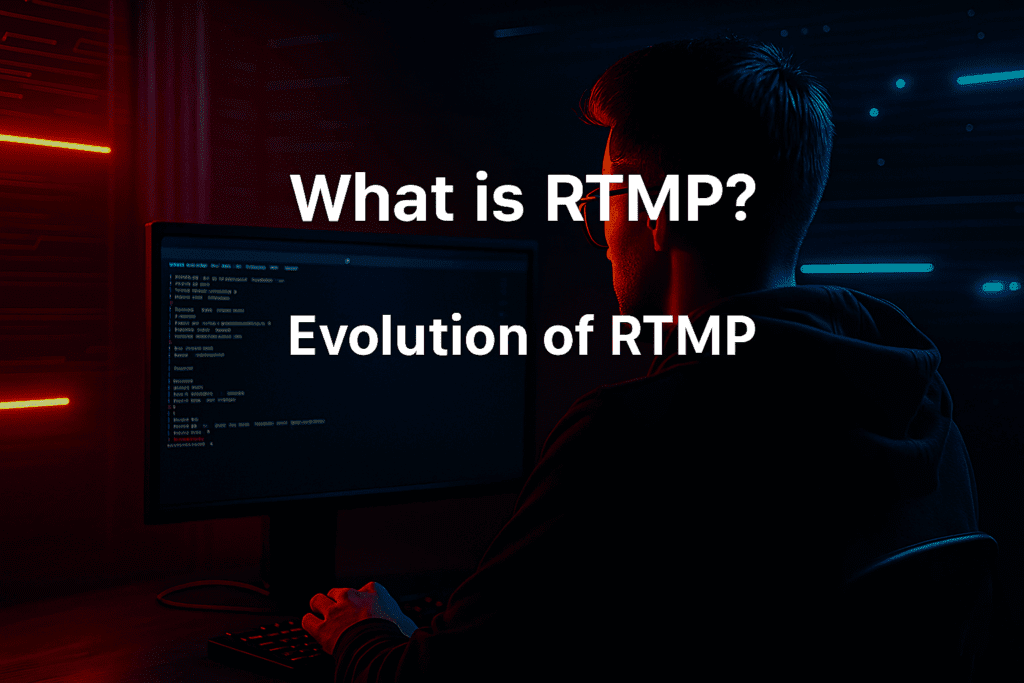
Real-Time Messaging Protocol (RTMP) is a streaming protocol originally developed by Macromedia (later acquired by Adobe) for transmitting audio, video, and data over the internet. Initially designed for Flash applications, RTMP has evolved far beyond its original scope to become a cornerstone of modern streaming infrastructure.
RTMP operates on TCP port 1935 (this is configurable) and uses a chunk-based data transmission method that ensures reliable delivery of streaming content. The protocol’s robust handshake process and error handling have made it a main-stay for professional broadcasting applications where stream reliability is paramount.
A Brief History of RTMP
RTMP emerged in the early 2000s as part of Macromedia/Adobe’s Flash ecosystem. However, the protocol was proprietary and closed-source, until Red5 changed everything. We were the first to reverse engineer RTMP and create an open-source implementation, democratizing access to professional-grade streaming technology.
This breakthrough laid the groundwork for the streaming revolution we see today. Other groups such as Wowza learned how to implement RTMP based on our work, and today companies across the industry, including players like Ant Media, continue to build their solutions on the RTMP foundation that Red5 pioneered.
Key Milestones:
- 2002: Macromedia introduces RTMP for Flash applications
- 2005: Adobe acquires Macromedia and RTMP
- 2005: Red5 reverse engineers RTMP, making it open-source
- 2012: Adobe discontinues Flash development
- 2025: RTMP continues thriving in modern streaming applications
How Does RTMP Streaming Work?
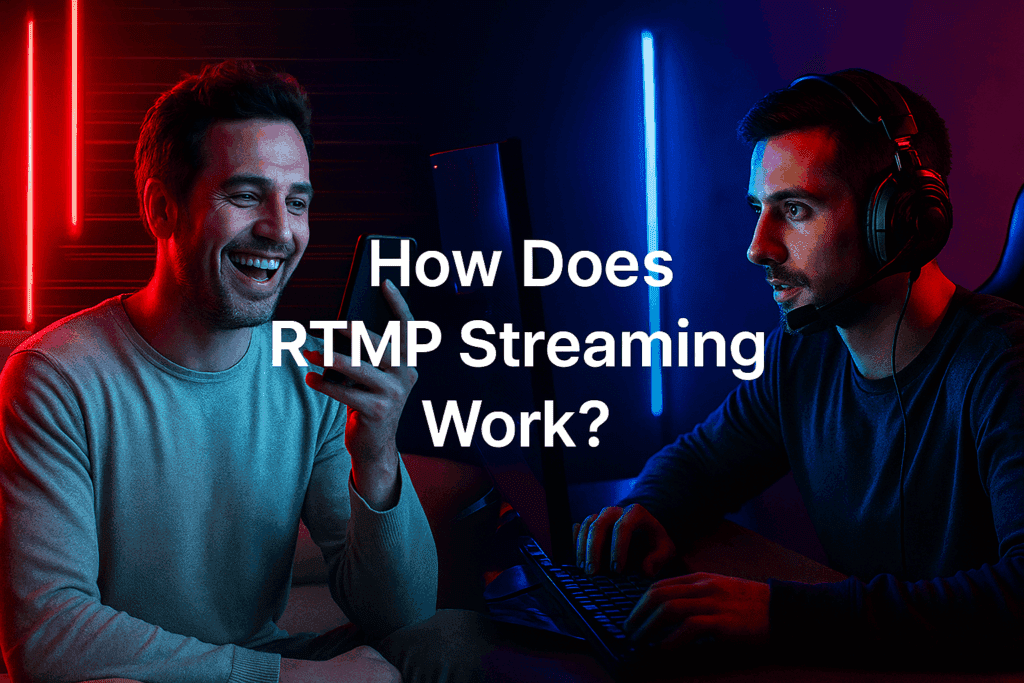
RTMP operates on a client-server architecture where streaming software (like OBS Studio) connects to an RTMP server to deliver live content. The protocol uses TCP for reliable data transmission and typically operates on port 1935.
Here’s the basic workflow:
- Stream initiation: The encoder establishes a connection with the RTMP server
- Handshake process: Client and server exchange information to establish the session
- Data transmission: Audio, video, and metadata are sent in real-time chunks
- Distribution: The server processes and distributes the stream to viewers
Key Components of RTMP Streaming
- RTMP Server: The core infrastructure that receives, processes, and distributes streams. Red5 Pro provides enterprise-grade RTMP servers with sub-250 millisecond latency.
- Encoder: Software or hardware that captures and compresses audio/video for transmission. Popular options include OBS Studio, Wirecast, and FFmpeg.
- Player: The client-side application that receives and displays the stream content.
- CDN Integration: Content delivery networks work with RTMP servers to distribute streams globally with optimal performance. Note that with Red5, you can use WebRTC for real-time distribution as well.
Popular Platforms Supporting RTMP
Streaming Platforms
- Twitch: Primary ingestion method for most streamers
- YouTube Live: Supports RTMP for live broadcasts
- Facebook Live: RTMP integration for professional streaming
- LinkedIn Live: Business-focused live streaming
- Instagram Live: RTMP support for content creators
Enterprise Applications
- Corporate Communications: Internal streaming and webcasting
- Educational Platforms: Distance learning and virtual classrooms
- Healthcare: Telemedicine and remote consultations
- Gaming: Tournament broadcasts and esports events
- Religious Services: Live streaming of services and events
Enhanced RTMP: Modernizing a Classic Protocol
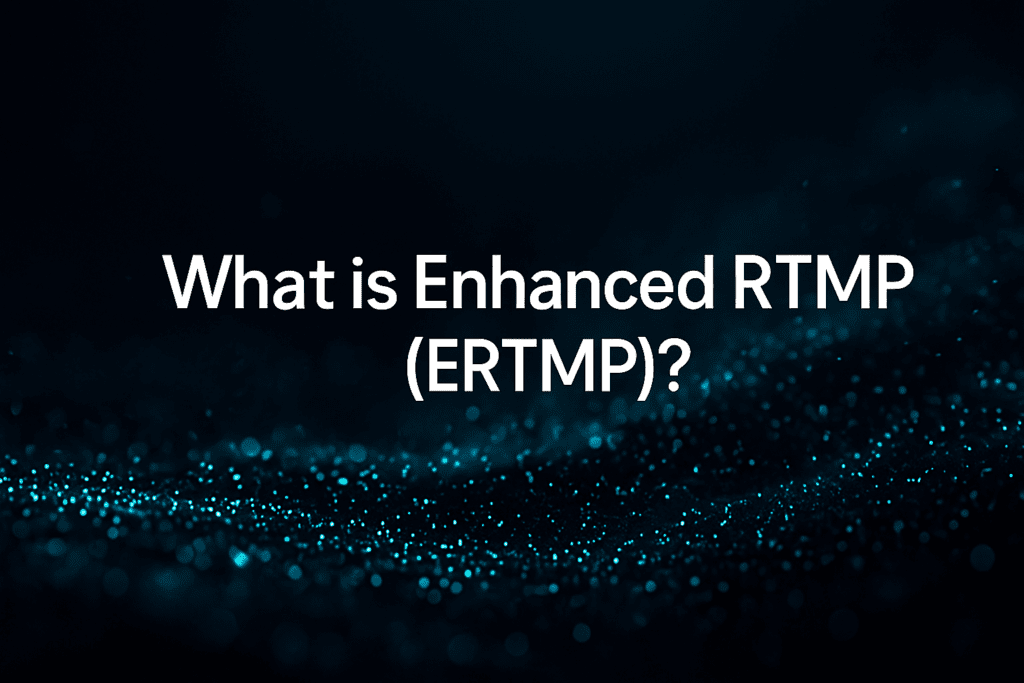
While traditional RTMP has served the industry well, the landscape demanded improvements. Enter Enhanced RTMP (ERTMP), a modernized version that addresses many of the original protocol’s limitations.
Red5 Pro supports e-RTMP, bringing features like:
- Improved codec support including H.265 and AV1
- Better error handling and recovery mechanisms
- Enhanced security features
- Optimized for modern network conditions
This enhancement ensures RTMP remains relevant and competitive in today’s streaming ecosystem.
Codec Support Matrix
| Codec | Traditional RTMP | Enhanced RTMP | WebRTC | Notes |
| H.264 | ✅ | ✅ | ✅ | Universal support |
| H.265 | ❌ | ✅ | 🟡 * | Better compression |
| AV1 | ❌ | ✅ | ✅ | Future-proof |
| VP8 | ❌ | ✅ | ✅ | Google-developed |
| VP9 | ❌ | ✅ | ✅ | Advanced compression |
Codec support comparison across RTMP, ERTMP, and WebRTC
* This is only partially supported at this time. It’s currently behind a flag in Chrome and only works when hardware acceleration is enabled.
Pros and Cons of Using RTMP
RTMP Strengths
- Universal compatibility: Supported by virtually all streaming platforms.
- Reliability: TCP-based transmission ensures data integrity.
- Mature ecosystem: Extensive tooling and documentation.
- Low complexity: Straightforward implementation and debugging.
- Firewall friendly: Works well through corporate networks.
Limitations to Consider
- Latency reputation: Often misunderstood due to poor default configurations.
- Mobile optimization: Less optimal for mobile streaming compared to newer protocols.
- Browser support: Requires Flash or special players for web playback.
Alternatives to RTMP in 2025
| Protocol | Latency | Reliability | Browser Support |
| RTMP | 250ms-3s | High | None |
| WHIP | <100ms | High | Native |
| SRT | 200ms-2s | Very High | None |
| WebRTC | <100ms | High | Native |
| RTSP | <100ms | High | None |
| HLS | 5-30s | Very High | Native |
| RTMPS | 250ms-3s | High | None |
Protocol Comparison Sheet: RTMP vs Other Protocols
RTMP vs RTSP
RTMP and RTSP are both low-latency ingest protocols, but as a general rule, are used in very different use cases. RTMP is popular for live streaming to platforms like YouTube, while RTSP is a standard for IP cameras and drone streams. RTSP uses RTP (Real-Time Protocol) under the hood, making it more similar to WebRTC in transport. Another key difference is codec support: RTMP is limited to H.264, while RTSP supports multiple codecs, including H.265. RTSP is ideal for direct device-to-device workflows, while RTMP offers broader support for CDN and cloud streaming.
RTMP vs WebRTC-Based Protocols
WHIP (WebRTC-HTTP Ingestion Protocol) represents the future of ultra-low latency streaming. Unlike RTMP’s TCP foundation, WHIP uses WebRTC for sub-second latency delivery. See our full comparison in WebRTC vs RTMP to learn the differences in latency, compatibility, and streaming quality.
Major platforms already support WHIP:
- Twitch has implemented WHIP streaming
- OBS Studio includes native WHIP support
- Red5 Pro offers comprehensive WHIP integration
The OBS WHIP streaming guide even references Red5 as a recommended solution for WHIP implementation.
RTMP vs SRT
SRT provides improved reliability over challenging network conditions, making it ideal for contribution workflows where quality cannot be compromised.
RTMP vs HLS
RTMP is primarily used for ingest, while HLS is strictly an egress (playback) protocol. You’ll rarely see HLS used for ingest, it’s designed for delivery only. HLS segments streams into chunks and uses playlists, which introduces high latency but enables massive scalability through CDNs. RTMP, by contrast, offers lower latency but isn’t supported by most CDNs anymore. It was once used for both ingest and playback in the Flash era, but that role has shifted to WebRTC for real-time delivery. Today, RTMP remains dominant for contribution, while HLS powers large-scale, on-demand playback.
RTMP vs RTMPS
RTMPS is simply the secure version of RTMP, using SSL/TLS to encrypt the stream. The “S” stands for “secure,” making it a variant of RTMP with added protection for sensitive data. Both perform the same in terms of latency and reliability. RTMPS is often required by platforms like Facebook Live to ensure secure transmission. Setting it up involves enabling HTTPS and using valid certificates. If your stream involves personal or confidential content, RTMPS is the better choice.
WebRTC Direct
For applications requiring the lowest possible latency, direct WebRTC connections offer millisecond-level performance but with increased complexity.
Debunking RTMP Latency Myths
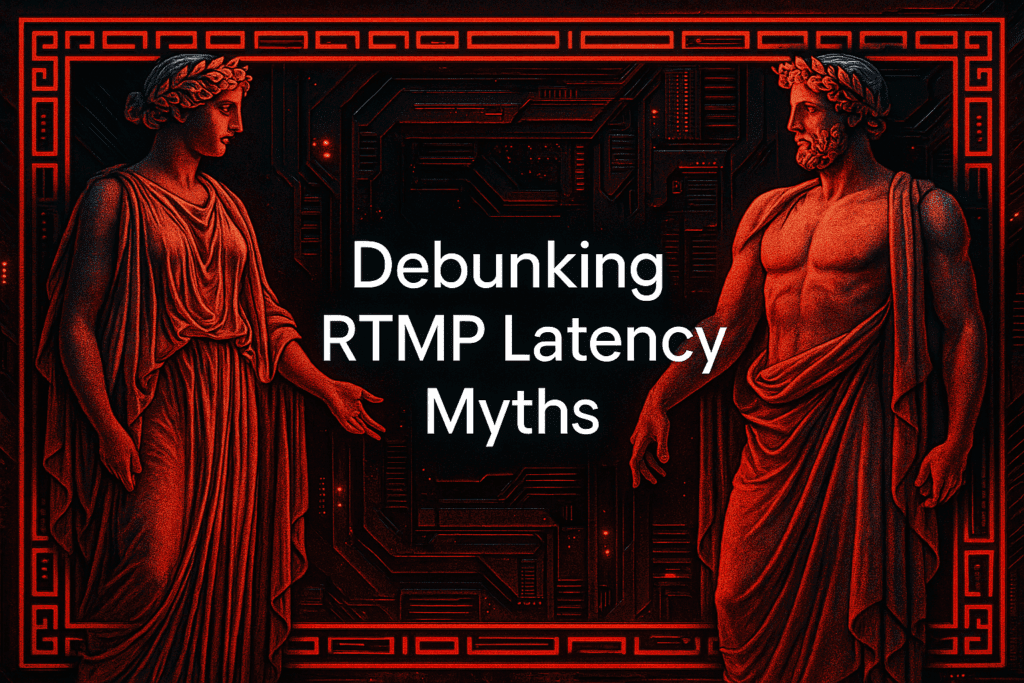
RTMP servers have unfairly earned a reputation for high latency, often cited as having 2+ seconds of delay. This misconception stems from historical implementation choices, not inherent protocol limitations.
The latency myth originated from:
- Wowza implementation: Some early RTMP server implementations by Wowza were not optimized for real-time performance, creating the impression that RTMP can’t deliver true real-time streaming experiences.
- FFmpeg defaults: Standard encoder settings prioritize stability over speed by using a 2-second buffer.
- Network optimization: Many implementations prioritized reliability over latency.
The reality: Properly implemented RTMP servers can achieve sub-second latency. Red5’s RTMP implementation delivers sub-250 millisecond performance through:
- Optimized buffering strategies
- Advanced network adaptation
- Real-time packet processing
- Intelligent stream prioritization
Latency Breakdown Analysis
| Component | Default Latency | Optimized Latency | Optimization Method |
| Encoder Buffer | 2000ms | 100ms | Reduce buffer size |
| Network Transit | 50ms | 50ms | CDN optimization |
| Server Processing | 200ms | 50ms | Real-time processing |
| Player Buffer | 1000ms | 100ms | Low-latency player |
| Total | 3250ms | 300ms | Comprehensive optimization |
Reducing RTMP Latency: Breakdown by Stream Component
How to Choose an RTMP Server
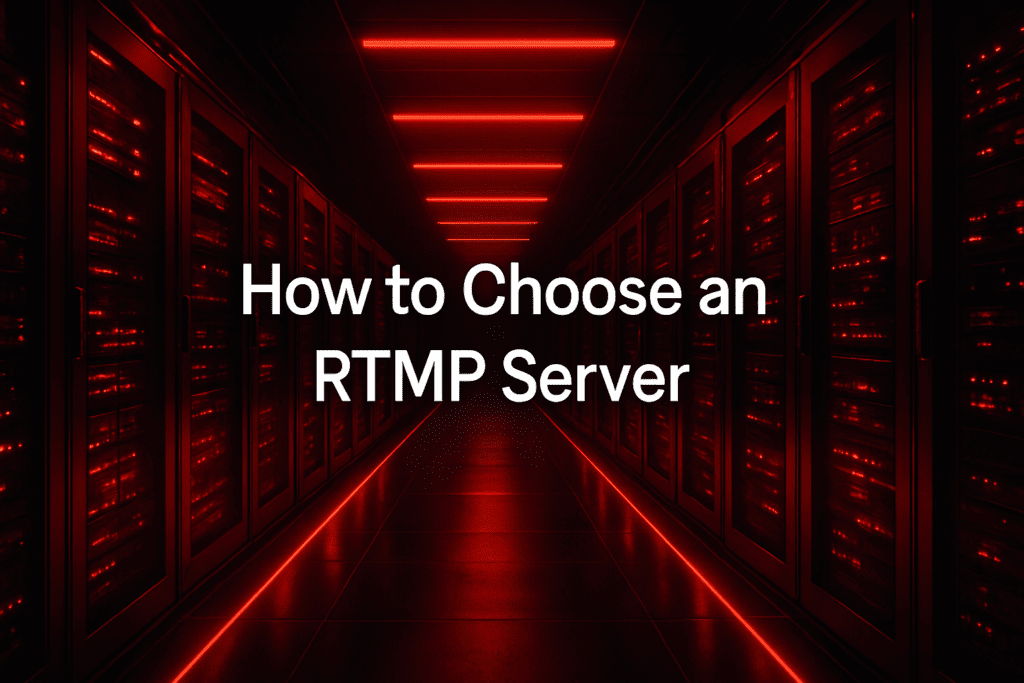
Key Considerations
- Latency Requirements: If you need sub-250 millisecond performance, ensure your server supports optimized configurations.
- Scalability: Can the server handle your expected concurrent viewers and growth?
- Protocol Support: Does it support modern enhancements like e-RTMP and complementary protocols like WHIP?
- Deployment Flexibility: Can you deploy on-premises, in Red5 Cloud, or across multiple cloud providers?
- Integration Capabilities: How well does it integrate with your existing infrastructure and workflows?
RTMP Server Comparison
| Feature | Red5 Pro / Cloud | Wowza | Ant Media | SRS | Comments |
| Default Latency | <250ms | ~2-3 seconds | <500ms | ~1 second | Red5 optimized for real-time |
| Enhanced RTMP | ✅ | ❌ | ✅ | ❌ | Modern codec support |
| WebRTC Integration | ✅ | ✅ | ✅ | ✅ | Native WHIP support |
| Auto-scaling | ✅ | ❌ | ✅ | ❌ | Red5 advantage |
| Multi-cloud Deploy | ✅ | ❌ | ❌ | ❌ | Deployment flexibility |
| Custom Development | ✅ | ❌ | ✅ | ❌ | Tailored solutions |
| Phone/Slack Support | ✅ | ✅ | ✅ | ❌ | Enterprise support |
RTMP Server Comparison Sheet: Red5 Pro and Red5 Cloud vs Wowza, Ant Media, and SRS
Red5 Pro Advantages
As the pioneers of open-source RTMP, Red5 Pro offers:
- Historical expertise: Deep protocol knowledge from reverse engineering the original specification
- Modern enhancements: Support for e-RTMP and next-generation protocols
- Ultra-low latency: Sub-250 millisecond performance with reliability
- Comprehensive protocol support: RTMP, WebRTC, WHIP, and more in a single platform
- Enterprise reliability: Battle-tested in production environments
- Global deployment: Red5 Cloud with edge locations worldwide
How to Set Up RTMP Streaming: Step-by-Step Guide
Read this blog to learn how to set up a free RTMP server using our open-source software, or explore the RTMP extended capabilities in Red5 Pro and Red5 Cloud. Visit our product comparison page to see the feature differences between Red5 streaming solutions.
Step 1: Choose Your RTMP Server
Select a server that meets your latency, scalability, and budget requirements. Red5 Pro offers both cloud and on-premises solutions.
Step 2: Install and Configure Streaming Software
Download and install OBS Studio or your preferred encoder. Read this blog to install OBS studio, configure it, and optimize for lowest latency.
Step 3: Test Your Connection
- Click “Start Streaming” in OBS
- Check connection status
- Verify stream appears on your platform
Step 4: Optimize for Low Latency
- Reduce buffer sizes
- Enable hardware encoding if available
- Configure keyframe intervals to 2 seconds
Step 5: Set Up Monitoring
- Monitor bitrate and dropped frames
- Check CPU usage
- Verify audio/video sync
Step 6: Configure Backup Options
- Set up stream recording
- Configure automatic reconnection
- Test failover scenarios
Step 7: Go Live
- Start your stream
- Monitor performance metrics
- Engage with your audience
Troubleshooting Common RTMP Issues
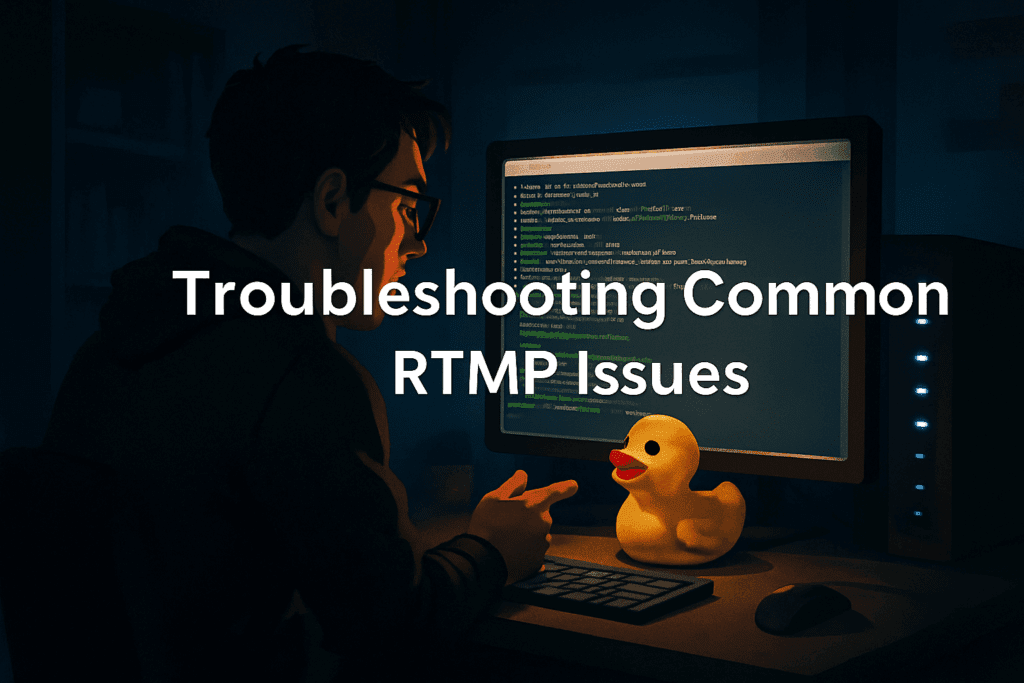
Connection Problems
Issue: Cannot connect to RTMP server Solutions:
- Verify server URL and port (usually 1935)
- Check firewall settings
- Confirm stream key is correct
- Test with different encoder
Issue: Frequent disconnections Solutions:
- Check network stability
- Reduce bitrate settings
- Enable auto-reconnect in OBS
- Contact server administrator
Quality Issues
Issue: Poor video quality Solutions:
- Increase bitrate (within bandwidth limits)
- Adjust encoder settings
- Check source video quality
- Optimize keyframe intervals
Issue: Audio/video sync problems Solutions:
- Adjust audio delay settings
- Check system performance
- Verify frame rate settings
- Consider hardware encoding
Performance Problems
Issue: High CPU usage Solutions:
- Enable hardware encoding
- Reduce video resolution
- Lower frame rate
- Close unnecessary applications
Issue: Dropped frames Solutions:
- Reduce bitrate
- Check network bandwidth
- Optimize encoder settings
- Upgrade hardware if needed
The Future of RTMP
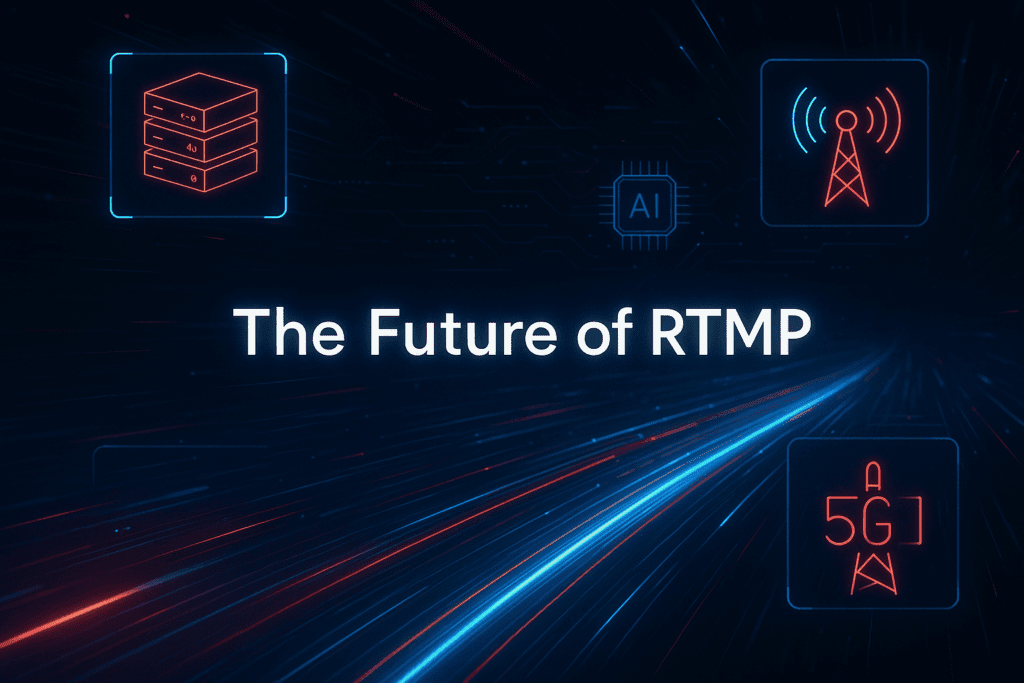
While newer protocols like WHIP and WebRTC offer compelling advantages, RTMP’s future remains bright. Its universal compatibility, mature tooling, and proven reliability ensure continued relevance.
The evolution continues with Enhanced RTMP addressing modern requirements while maintaining backward compatibility. For many applications, RTMP provides the perfect balance of performance, reliability, and ease of implementation.
Emerging Trends
- Hybrid protocols: Combining RTMP ingestion with WebRTC delivery
- Edge computing: Bringing RTMP servers closer to users
- AI integration: Smart encoding and quality optimization
- 5G optimization: Leveraging new network capabilities
What is RTMP latency?
RTMP latency varies based on configuration. With default settings, expect 2-3 seconds. Red5 Pro achieves sub-250ms latency through optimized configurations and real-time processing.
Is RTMP obsolete?
No, RTMP is not obsolete. It’s still widely used as the primary ingest protocol for major platforms like Twitch and YouTube Live. With Enhanced RTMP adding support for modern codecs and improved performance, the protocol continues to evolve and remains a reliable option for many live streaming workflows today.
Frequently Asked Questions
What is RTMP latency?
RTMP latency varies based on configuration. With default settings, expect 2-3 seconds. Red5 Pro achieves sub-250ms latency through optimized configurations and real-time processing.
Is RTMP obsolete?
No, RTMP is not obsolete. It’s still widely used as the primary ingest protocol for major platforms like Twitch and YouTube Live. With Enhanced RTMP adding support for modern codecs and improved performance, the protocol continues to evolve and remains a reliable option for many live streaming workflows today.
Can RTMP work on mobile devices?
While RTMP can work on mobile, newer protocols like WebRTC are better optimized for mobile streaming. Red5 Pro supports both for maximum flexibility.
What’s the difference between RTMP and RTMPS?
RTMPS is RTMP over SSL/TLS, providing encrypted transmission. It’s essential for secure streaming applications.
How do I reduce RTMP latency?
Optimize buffer sizes, use hardware encoding, set keyframe intervals to 2 seconds, and choose a server optimized for low latency like Red5 Pro.
What bitrate should I use for RTMP streaming?
For HD streaming, use 3000-6000 kbps. For 4K, consider 8000-12000 kbps. Always pick a bitrate within your bandwidth limitations.
Can I use RTMP for interactive streaming?
Yes, you can. While traditional RTMP is known for higher latency, Red5 Pro’s optimized implementation reduces delay to under 250 milliseconds. This makes it suitable for interactive use cases like live auctions, virtual classrooms, and real-time gaming, where low latency is critical for maintaining a seamless two-way user experience.
What is Enhanced RTMP?
Enhanced RTMP (ERTMP) is a modernized version supporting new codecs like H.265 and AV1, better error handling, and improved security features.
What is the difference between stream key and RTMP?
RTMP is the protocol used to transmit your live video from an encoder to a streaming server. A stream key is a unique identifier that tells the server where to send your specific stream. Think of RTMP as the delivery method and the stream key as the address that routes your broadcast correctly.
How to watch RTMP stream?
To watch an RTMP stream, you need a compatible media player or video platform that supports RTMP playback. This typically requires a third-party player like VLC or integration into a video player with RTMP support. RTMP is not natively supported in modern browsers, so direct playback often involves using custom or embedded players.
What is a RTMP encoder?
An RTMP encoder is software or hardware that captures audio and video, compresses it, and sends it to an RTMP server using the RTMP protocol. Tools like OBS Studio let you configure video settings, add stream keys, and go live. It’s essential for turning raw media into a streamable format.
Does RTMP support adaptive bitrate streaming?
Traditional RTMP uses single bitrate streaming, which means all viewers receive the same video quality regardless of their bandwidth. To support adaptive playback, you’ll need to set up multiple encoders or use a server-side transcoding solution. Red5 Pro can help implement strategies to improve stream accessibility even with single bitrate RTMP inputs.
Try Red5 For Free
🔥 Looking for a fully managed, globally distributed streaming PaaS solution? Sign up for Red5 Cloud today! No credit card required. Free 50 GB of streaming each month.
Looking for a server software designed for ultra-low latency streaming at scale? Start Red5 Pro 30-day trial today!
Not sure what solution would solve your streaming challenges best? Reach out to our team to discuss your case and get a free consultation.
Product marketing manager with experience at software companies, startups, and enterprises in the live streaming industry since 2018. Her core expertise is SEO, but she also collaborates closely with the product development team to integrate marketing into Red5 solutions and drive adoption. She supports growth through go-to-market strategies, release announcements, email campaigns, case studies, sales enablement materials, social media, and other channels.