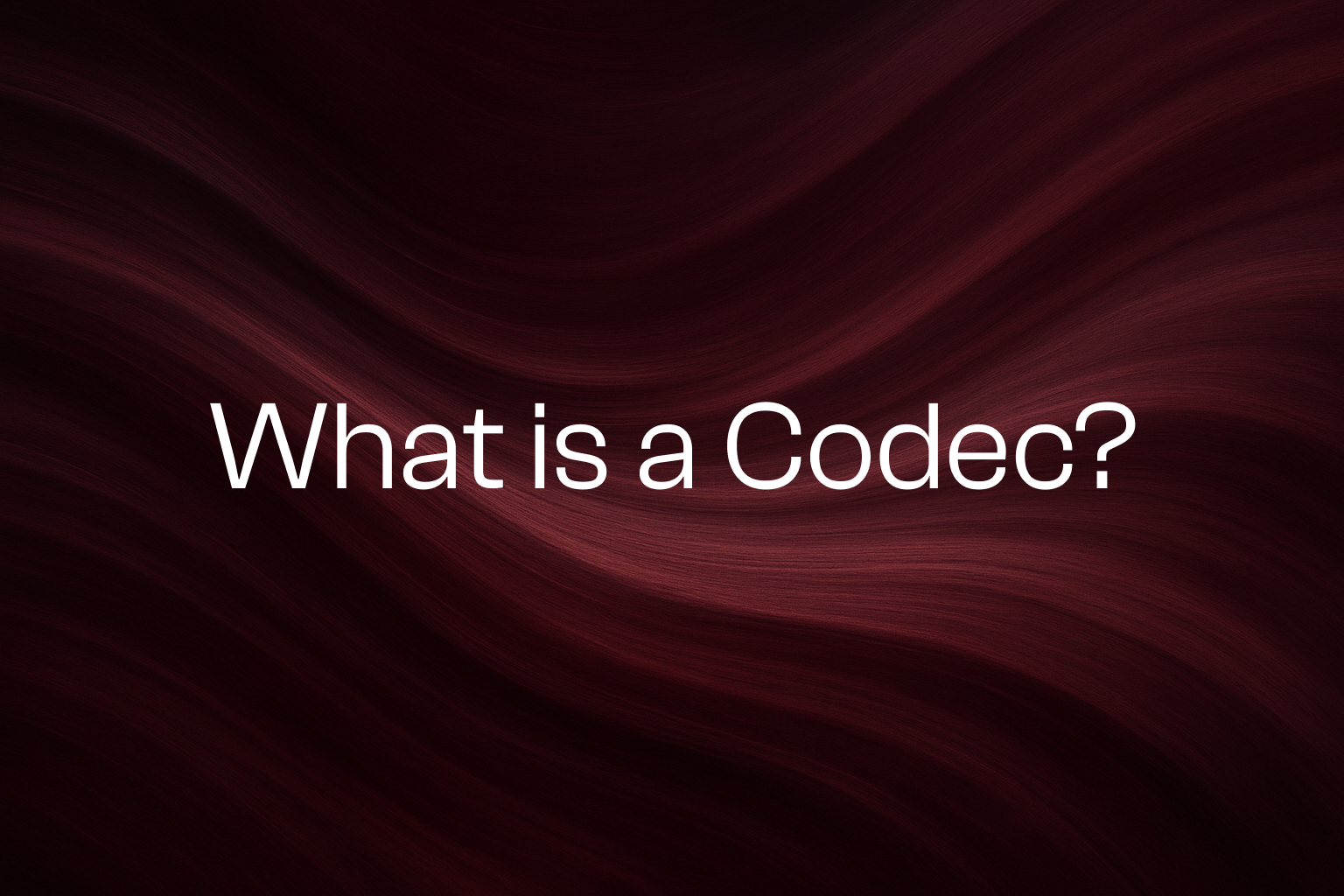If you have ever wondered what a codec is and why every device relies on it to play videos, music and images, this blog will walk you through everything you need to know. Learn what codecs are, how they work, why they are important, how codecs are categorized, and what the most common ones are… Continue reading What Is A Codec? Full Codec Comparison Guide [2025 Updated]
If you have ever wondered what a codec is and why every device relies on it to play videos, music and images, this blog will walk you through everything you need to know. Learn what codecs are, how they work, why they are important, how codecs are categorized, and what the most common ones are in use today.
Table of Contents
What is a Codec?
A codec is a hardware- or software-based process (or computer program) that compresses and decompresses digital media like video, audio or images so it can be stored, transmitted or played back efficiently. The term codec derives from the words coder and decoder. A codec enables raw media to be reduced in size for delivery or storage and then rebuilt for viewing or listening. Without codecs, virtually no modern streaming, downloads or interactive media would be feasible given the massive volumes of data involved.
Why Do We Need Codecs
The storage and transmission demands of digital media are enormous. For example, photos, videos and music now occupy the majority of space on people’s phones and laptops.
Because of this, codecs are necessary for these reasons:
- Reduced bandwidth usage: Smaller compressed files consume less network data and enable smoother streaming.
- Lower storage cost and footprint: Compression allows large media libraries to sit on servers or devices at manageable cost. In a global research study by Western Digital and Researchscape announced in March 2025, 60% of respondents reported they had run out of storage space in the past six months.
- Faster load times and better user experience: Smaller media files begin playback sooner and use fewer resources.
- Feasibility of real-time and interactive media: Live streaming, video conferencing and interactive apps rely on codecs optimized for encoding/decompression.
- Cross-device compatibility and scalability: Standardized codecs ensure media works across phones, browsers, tablets and TVs.
How Codecs Work
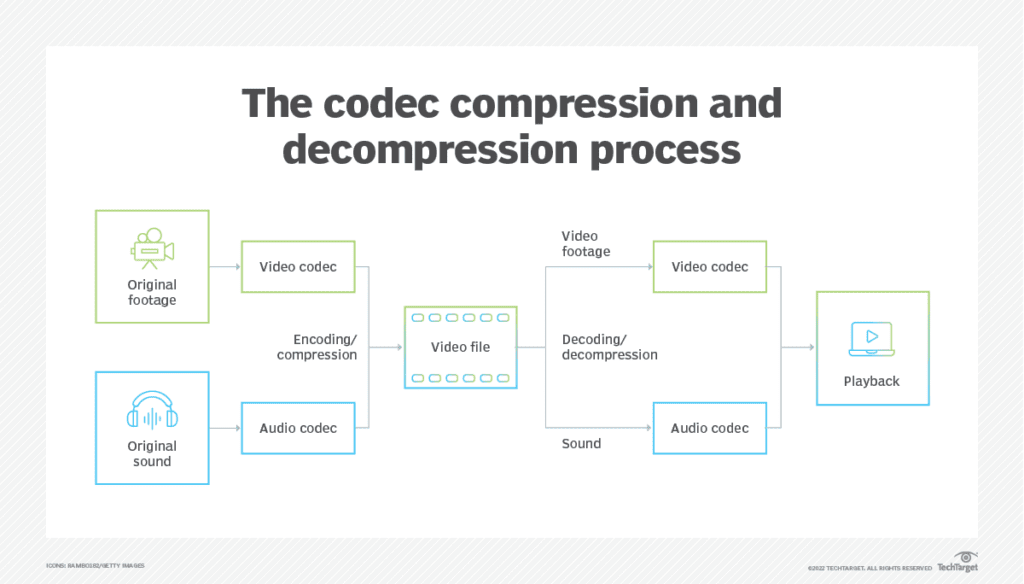
Codecs compress and send media files over a network, where they are decompressed. Source: TechTarget.
A codec uses a defined algorithm to convert raw media into a compressed form and later revert it during playback. This process can be described in terms of encapsulation and decapsulation. During encoding the algorithm analyzes the input media, identifies redundant, predictable or perceptually less important data, then converts it into a compact bitstream. This bitstream is encapsulated along with metadata or headers that describe how to decode it.
At playback the decoder takes the compressed bitstream, uses the metadata and reconstructed algorithm instructions to decapsulate and rebuild the media for output – this is the decapsulation stage. In video this may involve converting motion compensated blocks, interpolated frames and texture data back into a displayable format. In audio the algorithm may reconstruct waveform samples or frequency domains.
While doing this the codec also often supports settings such as key frames, reference frames, intra/inter-frame compression (in video), and variable bitrate versus constant bitrate encoding. The effective compression depends on the algorithm’s sophistication, the amount of redundancy removed, and the quality trade-offs allowed. Hardware acceleration further enables these steps to be executed efficiently on devices with limited CPU resources. In effect, the codec transforms bulky raw media into efficient forms and then restores them for end user consumption with minimal perceptible quality loss.
Types of Codecs
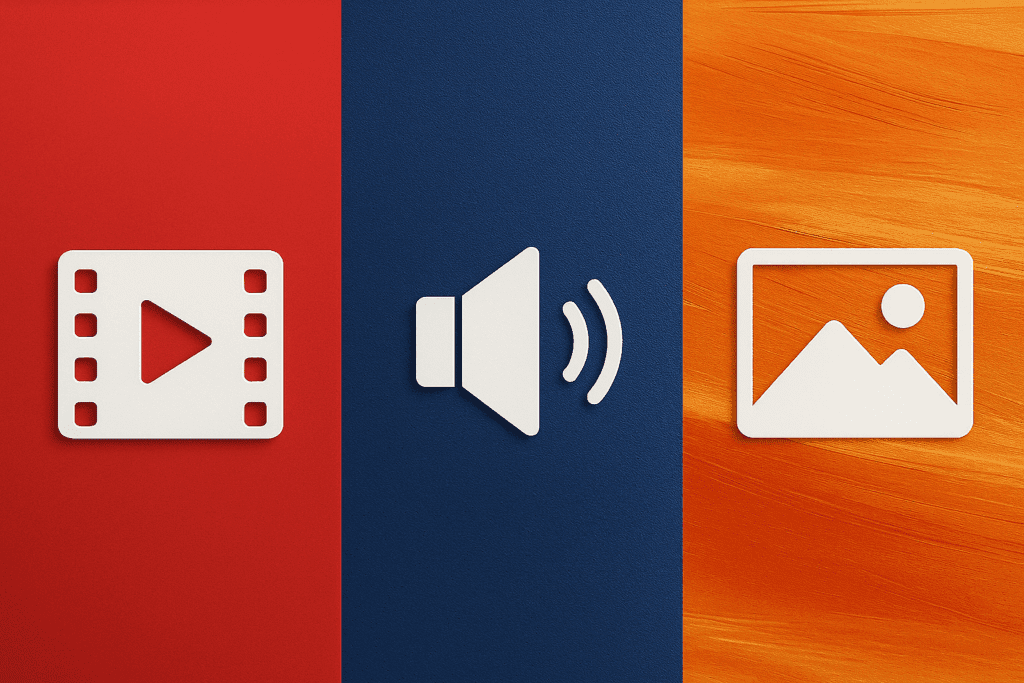
Three types of codecs by file type.
Codecs can be categorized by several dimensions:
- By file type: Video, audio, or image.
- By compression type: Lossy codecs sacrifice some data permanently in exchange for high compression (for example many video and audio streaming codecs). Lossless codecs preserve all input data and allow perfect reconstruction (for example FLAC for audio or PNG for images).
- By generation / standard age: Legacy standards refer to older, widely implemented codecs (for example MP3 for audio, JPEG for images, H.264 for video). Next-generation codecs refer to newer standards that deliver improved efficiency, higher resolution support, or lower latency (for example AV1 for video, AVIF for images).
- By licensing model: Open-source / royalty-free codecs are available without costly patents or usage fees (for example VP9, AV1). Proprietary / patent-licensed codecs require licensing and may be subject to royalties (for example H.265/HEVC, some high-end image codecs).
There are also deeper categories based on hardware compatibility, target use cases, or encoding profiles. For this blog, we will categorize codecs by file type.
Commonly Used Video, Audio, and Image Codecs
Many codecs exist, but only a select group dominate modern streaming, broadcasting, video conferencing, and online media delivery. Below is an overview of the most widely used codecs across video, audio, and images today.
Video Codecs
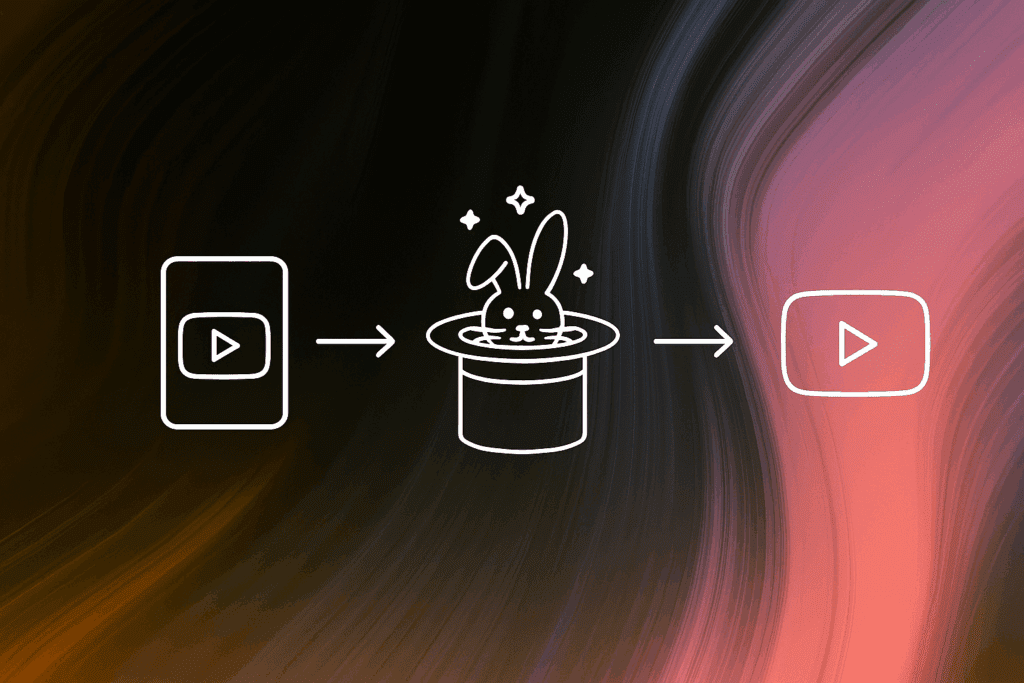
Illustration of the video compression process.
A video codec is a software or hardware process that compresses or decompresses digital video. Video codecs are employed to reduce the size of video media to take-up less storage when archived and lower bitrates to stream; both yielding cost savings. When you watch a video online, the codec compresses it for sending and then decompresses it for viewing. Codecs are used in streaming, video calls, and everyday video playback.
Here’s the list of the most popular video codecs
h.264 (AVC)
H.264 also called MPEG-4 AVC or Advanced Video Coding – is a block oriented motion compensation-based video compression codec. It is a standard capable of providing good video quality at substantially lower bit rates than previous standards. It can be implemented in a wide variety of networks and systems and is usable with many protocols. Read more in the streaming glossary of our documentation. Read our blogs to learn how H.264 compares to H.265 and VP9, or how H.264 compares to AV1 in encoding quality, CPU consumption, browser support, licensing, bandwidth savings, and supported streaming protocols.
h.265 (HEVC)
H.265 codec, also called High Efficiency Video Coding or HEVC for short, is a video compression standard designed as the successor to H.264 (AVC). It roughly doubles the compression efficiency compared to H.264, allowing equivalent video quality at about half the bitrate, or significantly improved quality at the same bitrate. HEVC supports resolutions up to 8K (8192×4320), higher frame rates, wider color gamuts, and high dynamic range (HDR) content, making it well-suited for modern streaming, broadcasting, and storage applications. Learn how it works, or how it compares to H.264 and VP9, or AV1 from our other blogs.
VP8
VP8 codec is a royalty-free video compression standard that enables efficient delivery of high-quality video while minimizing bandwidth requirements. It is widely used in modern streaming and real-time video applications because it provides a good balance between compression efficiency and playback performance. You can learn how it compares to VP9 and AV1 here.
VP9
VP9 codec is a royalty-free, open-source video coding standard developed by Google. It emerged as a free competitor to closed-source codecs like H.265. It was designed to meet the demands of modern video content and significantly improve coding efficiency over its predecessor, VP8. Learn how it compares to other video codecs in our blog “VP9 vs VP8 vs AV1”.
AV1
AV1 codec is a next-generation, royalty-free video compression standard developed by the Alliance for Open Media (AOMedia). It was designed to deliver significantly better compression efficiency than older codecs like VP9 and H.264 also called AVC, while maintaining high video quality across a wide range of resolutions and devices. AV1 reduces bandwidth consumption, making it ideal for modern streaming platforms, 4K and 8K video, and emerging immersive applications such as VR and AR. To learn how the AV1 codec compares to H.264, or how AV1 compares to H.265, AV1 compares to VP9 and VP8, read our other blogs.
AV2
The Alliance for Open Media announced that AV2 will launch by the end of 2025. AV2 is expected to bring further compression improvements over AV1 and support for ultra-high resolution and next-generation use cases.
Additional formats/containers to note: While not strictly “video codecs,” formats like MOV and MP4 are widely used containers that hold compressed video streams, often using codecs above. MOV is a legacy container developed by Apple, while MP4 is an ISO standard container widely used for streaming and playback across devices.
Audio Codecs

An audio engineer uses compression while editing a track in the studio.
An audio codec is a hardware or software process that compresses and decompresses digital audio so it can be streamed, stored, or transmitted efficiently. Audio codecs analyze the audio signal, remove redundant or less perceptible components, and optimize sound quality and file size for playback across devices and networks.
Here are common audio codecs:
MP3
MP3 is a classic lossy audio codec that dramatically reduced file sizes and enabled digital music distribution. Although newer codecs perform better, MP3 remains nearly universally supported.
AAC
Advanced Audio Coding is a popular audio codec providing better quality than older standards like MP3 at similar bitrates. It is used widely in streaming services, mobile devices and video playback.
Opus
Opus audio codec is a royalty-free audio codec designed for both speech and music. It adapts to bandwidth changes, handles low latency well, and is widely used in real-time applications.
FLAC
Free Lossless Audio Codec is a lossless audio codec that preserves the original sound fully. It is popular for archiving, audiophile playback and professional use.
PCM
Pulse Code Modulation is an uncompressed audio format often used in professional recording, telephony and broadcasting. It requires large storage but delivers highest fidelity.
ALAC
Apple Lossless Audio Codec is lossless audio codec developed by Apple that allows full fidelity audio reproduction without any data loss, making it suitable for high-quality music playback and archiving.
WMA
Windows Media Audio is proprietary audio codec developed by Microsoft used for both lossy and lossless compression in the Windows ecosystem, often seen in Windows-based streaming and media applications.
Image Codecs
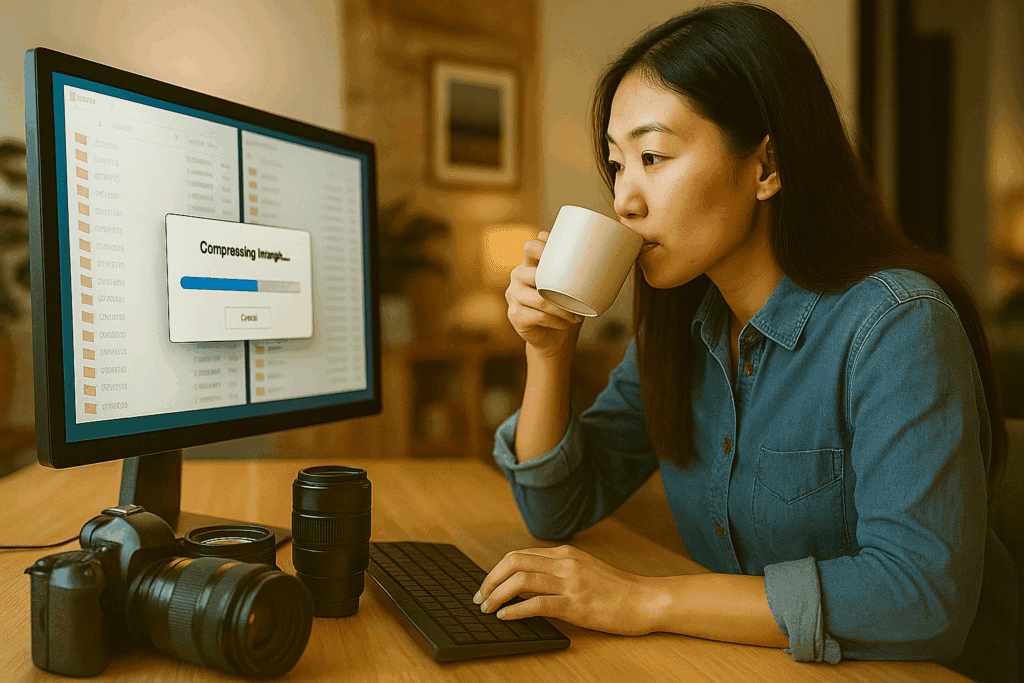
A photographer compresses photos.
Image codecs handle compression and decompression for still images. They enable faster page load times, more manageable file sizes, and efficient storage of image archives. Unlike video or audio, which involves temporal changes, image codecs focus exclusively on spatial compression (i.e., the content of one frame).
Key image codecs include:
JPEG
JPEG is the most common image codec on the internet. It uses lossy compression to reduce file size while maintaining acceptable visual quality, particularly for photographs.
PNG
PNG is a lossless image codec that supports transparency and high-quality graphics. It is commonly used for logos, UI elements, screenshots, and images requiring sharp detail.
WebP
WebP is a modern image codec developed by Google that supports both lossy and lossless compression. It provides smaller file sizes than JPEG and PNG for equivalent quality and is popular in web performance optimization.
AVIF
AVIF is a newer image codec based on the AV1 video format. It offers excellent compression efficiency and supports advanced features like HDR and wide color gamuts. AVIF files are often much smaller than JPEG or WebP for the same quality.
HEIC
High Efficiency Image Coding was developed by MPEG/ISO as a modern image container/codec format to store still images and sequences more efficiently than older formats such as JPEG. It supports advanced features like higher bit depths, wide colour gamuts and image sequences, and typically delivers smaller file sizes for equivalent visual quality compared to legacy image codecs.
GIF
An older codec that supports simple animations. It uses limited color palettes and is less efficient than modern alternatives but remains popular for short animated loops and memes.
What Codecs Does Red5 Use?
As a live streaming solutions and infrastructure provider, Red5 supports h.264 (AVC), h.265 (HEVC), VP8, VP9 video codecs and Opus audio codec. AV1 codec support in Red5 Pro and Red5 Cloud is coming early 2026. Get in touch with us today to join the waitlist and be among the first to try it.
Conclusion
What is a codec is a question that underpins how our devices store and stream media, how we share videos and images, and how we listen to audio in everyday life. This blog has provided a thorough, in-depth explanation of codecs. With this foundation, you are better equipped to understand media formats, make informed decisions about technology workflows, and keep pace with the evolving landscape of digital media delivery.
Try Red5 For Free
🔥 Looking for a fully managed, globally distributed streaming PaaS solution? Start using Red5 Cloud today! No credit card required. Free 50 GB of streaming each month.
Looking for a server software designed for ultra-low latency streaming at scale? Start Red5 Pro 30-day trial today!
Not sure what solution would solve your streaming challenges best? Watch a short Youtube video explaining the difference between the two solutions, or reach out to our team to discuss your case.
Product marketing manager with experience at software companies, startups, and enterprises in the live streaming industry since 2018. Her core expertise is SEO, but she also collaborates closely with the product development team to integrate marketing into Red5 solutions and drive adoption. She supports growth through go-to-market strategies, release announcements, email campaigns, case studies, sales enablement materials, social media, and other channels.