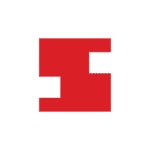The heat wave may have broken here in Boston, but unfortunately, we are still stuck inside. Apparently, we have this thing called “work” to do. Luckily for you, this allowed our team member, Rajdeep, to add a second part to our Windows installation guides: Windows Installation with SSL. In addition to the Developer Series walkthroughs,… Continue reading Windows Installation with SSL Guides
The heat wave may have broken here in Boston, but unfortunately, we are still stuck inside. Apparently, we have this thing called “work” to do.
Luckily for you, this allowed our team member, Rajdeep, to add a second part to our Windows installation guides: Windows Installation with SSL. In addition to the Developer Series walkthroughs, these guides will serve as a valuable resource.
They are intended to go along with our provided documentation so you will not hear a voiceover. Unfortunately, that means that your laptop speakers are still working and you can’t use that as an excuse to get a new one. Sorry.
Red5 Pro Windows Installation with SSL
Preparing DNS Record
Setting up OpenSSL
Setting up Letsencrypt Windows Client
Requesting Certificate
Generating Keystore & Importing Certificate
Configuring Red5 Pro to use SSL
Testing Certificate
Of course, if you get stuck at any point you can always contact our Support Team or set-up a call if you have more questions.
The Red5 Team brings together software, DevOps, and quality assurance engineers, project managers, support experts, sales managers, and marketers with deep experience in live video, audio, and data streaming. Since 2005, the team has built solutions used by startups, global enterprises, and developers worldwide to power interactive real-time experiences. Beyond core streaming technology, the Red5 Team shares insights on industry trends, best practices, and product updates to help organizations innovate and scale with confidence.